Wifi Display Dongle, Wireless HDMI Dongle, 1080P Airplay Dongle Digital AV to HDMI Connector for iOS/Android/Samsung…
WIDE COMPATIBILITY: The Wifi display dongle is compatible with smartphones and tablets such as iPhone, Samsung, Sony,iPad with Android 4.2 and iOS 7 above, eg iPhone8,8 Plus, 7/7 Plus, 6/6 Plus, 6s/6s Plus, 5/5C/5s , 4S/4, SE, iPad 2/3/4/iPad mini/Air/Pro, Samsung/Google/Nokia/HTC/LG, etc. With this wifi display receiver, you can easily share high-resolution media files with friends and family.
BROAD APPLICATION: The HDMI WiFi Wireless Dongle stick will supports mirroring of what is displayed on your device screen – including apps, presentations, websites, web surfing, slideshows, live camera and more – to your HDMI-equipped TV, display, projector or other compatible display in up to 1080p HD, through Wireless connection, under the popular standards Miracast, DLNA, Airplay and Airmirror to enjoy excellent multi-display sharing.
Amazon.ae Price: د.إ 48.99 (as of 24/01/2022 14:27 PST- Details) & FREE Shipping.
Along with wireless connection, small screen from phone, tablet PC or laptop allows to sync up to devices like HDTV, monitor with wide vision and high definition up to 1080p. The wifi display dongle supports DLNA/Airplay Mirror/Miracast/Ezcast Function for iOS/Android/Samsung/LG/ Nokia/iPhone/iPad Air/Mini/Pro devices, which is perfect for watching movies, conference use and gaming to pursuit different audio-visual feast. Compared with traditional receiver, the item has better connectivity and strong anti-jamming that give smoother data transfer. [Connection for iOS device] Step 1: Get SSID and PSK/Password on Anycast page; Step 2: Connect AnyCast in WiFi Setting on iPhone; Step 3: Go to a browser and input 192.168.203.1 to come to the setting menu(You can connect your home wifi here by clicking “Internet” and Choosing your home Wifi to connect); Step 4: Pull up the Control Center on iPhone and turn on Airplay, and select AnyCast dongle to start mirroring. Two method to mirror your iOS device onto the TV screen keeping internet surfing Keep your iOS device connected to your home router Wifi, and your Anycast dongle connected to the same WIFI. Your iOS device surfing through the router wifi directly NOTE: This way is very convenient, you only need set the Anycast dongle connected to the router wifi. One time, and you can mirror your device which always connect to the router automatically [Connection for Android device] Step 1: Enable WIFI on your mobile device, and find the “wireless display” in the “setting”menu, touch and your will see the AnyCast’ SSID; Step 2: Touch AnyCast SSID and start the connection mobile device with the Anycast dongle. And then your mobile device is mirrored to big screen; Step 3: Your device can connect to the WIFI router to keep internet surfing. [PACKAGE INCLUDED] 1 x WiFi display dongle 1x WiFi Antenna 1 x User Manual
WIDE COMPATIBILITY: The Wifi display dongle is compatible with smartphones and tablets such as iPhone, Samsung, Sony,iPad with Android 4.2 and iOS 7 above, eg iPhone8,8 Plus, 7/7 Plus, 6/6 Plus, 6s/6s Plus, 5/5C/5s , 4S/4, SE, iPad 2/3/4/iPad mini/Air/Pro, Samsung/Google/Nokia/HTC/LG, etc. With this wifi display receiver, you can easily share high-resolution media files with friends and family.
BROAD APPLICATION: The HDMI WiFi Wireless Dongle stick will supports mirroring of what is displayed on your device screen – including apps, presentations, websites, web surfing, slideshows, live camera and more – to your HDMI-equipped TV, display, projector or other compatible display in up to 1080p HD, through Wireless connection, under the popular standards Miracast, DLNA, Airplay and Airmirror to enjoy excellent multi-display sharing.
EASY OPERATE & PLAY: The upgraded Dual-core supports Play more stable and Fluently and easy to use. No App or drivers required, only 3 steps to enjoy media on large screen: Plug->Connect->Mirroring by using Miracast, Ezcast, DLAN and Airplay
HIGH LEVEL OF SECURITY: The Wifi HDMI Dongle meets stringent CE & ROSH certification requirements for product safety, which drastically reduces the risk of fire, overheating and disconnection compared to other hdmi dongle. Note: Before you use, pls switch the TV signal source to HDMI first. And pull out the USB Plug when not using.
SATISFACTION GUARANTEE: Each Wifi display receiver provides a 30 day money back guarantee.We also have an excellent customer service team that can help you make the perfect shopping experience within 24 hours
Specification: Wifi Display Dongle, Wireless HDMI Dongle, 1080P Airplay Dongle Digital AV to HDMI Connector for iOS/Android/Samsung…
|
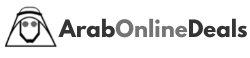











There are no reviews yet.